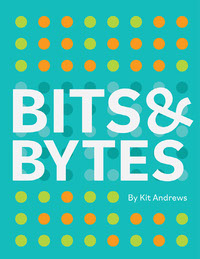Kit Andrews | Graphic Design Thesis 2023

Bits and Bytes is a computer literacy handbook designed specially for older and disabled book readers. This demographic of people may lack access to computer education as computers have become such a fast phenomena that the educational market has yet to catch up. With research on disability friendly designs and education tools, I designed a visually based handbook that describes the complex ways that computers work in layman's terms.

As well as reading research done by other individuals both in the educational system, as well as computer professionals. I did my own personal interview research. I interviewed the author of the book "How computers work, and what to do when they don't", Mathew R. Baker. Mathew R. Baker. works professionally as a Client Support Guru within the IT sector, so his answers to my questions were based in his own real life experiences. This gave me insights in what people really need to know about computers and some of the mix-ups that can be made in understanding computers when teaching about them.
I also interviewed Noah Whitney. Noah Whitney works as a user experience designer for Mercury Gate International. He also happens to be my cousin. I spent most of my childhood watching him teach my Grandma and Grandpa Andrews about their own computers and tablets, so I knew his expertise would be valuable.
Both of these interviews allowed me to get a better more full scope on what the problem I wanted to solve really was. The problem I found wasn't necessarily the computer information, it was mostly the jargon and difficult gaps in information between computer systems. With this information and my prior design information I knew I would have to divide my computer literacy information into easily digested chunks with no computer company affiliation or difficult vocabulary.

https://www.weforum.org/agenda/2017/02/a-quarter-of-adults-can-t-use-a-computer/






I separated Bits and Bytes into four sections, each focusing on a different element of using a computer. Starting with the physical computer itself, hardware. Secondly comes software, or how the hardware is directed to do anything. Thirdly I go over how computers can communicate to themselves and other computers in Networks. And lastly internet safety gives a run down on ways to prevent computer mishaps from happening over the internet. These four sections cover all of the information a level 2 computer literate person should have a grasp on. It also allows for a less overwhelming interface where individuals can flip to whatever page they need at the time.




Above is an example of four pages in the Hardware section of Bits and Bytes. As you can see text is minimal, and illustrations are more representative than literal. Meaning there are no connections to specific types of computers, brands, or even confusing imagery. All computers are illustrated in a purposefully generic style to communicate that all computers work similarly to each other.

The final result is a fifty two page visual index for anyone looking to understand what is going on under the hood of their device. Through an abundant amount of help and research by experts and clients, I was able to create a comprehensive computer literacy book that explains core concepts without confusing readers.
Here is a video of the senior thesis speech (2023) during our senior thesis presentations.
References
https://www.google.com/search?q=bluetooth+origins&tbm=isch&sa=X&ved=2ahUKEwjIn6n1g9T8AhVxATQIHRePC8AQ0pQJegQIChAB&biw=1200&bih=623&dpr=2#imgrc=thiNetn8UX6y4M.
Baker, Matthew R. 2019. How Computers Work and What to Do When They Don't: A Guide for Users Like You! N.p.: MatthewRBaker.com.
Campbell, Martin. 2009. “The Origin of Computing.” Scientific American. https://www.scientificamerican.com/article/origin-of-computing/.
Campbell, Martin. 2009. “The Origin of Computing.” Scientific American. https://www.scientificamerican.com/article/origin-of-computing/.
“Computer Basics: What is a Computer?” n.d. GCFGlobal. Accessed March 29, 2023. https://edu.gcfglobal.org/en/computerbasics/what-is-a-computer/1/.
DK London. 2018. HELP YOUR KIDS WTH COMPUTER SCIENCE. 1st ed. Vol. 1. 1 vols. 345 Hudson street, New York: DK London. https://read.amazon.com/?asin=B0885THTH7&ref_=kwl_kr_iv_rec_1.
“Home.” n.d. YouTube. Accessed March 29, 2023. https://www.google.com/search?q=computer+icons&tbm=isch&ved=2ahUKEwiagYaaiNT8AhVxzskDHdrDAUoQ2-cCegQIABAA&oq=computer+icons&gs_lcp=CgNpbWcQAzIFCAAQgAQyBQgAEIAEMgUIABCABDIFCAAQgAQyBQgAEIAEMgUIABCABDIFCAAQgAQyBQgAEIAEMgUIABCABDIFCAAQgAQ6BAgAEEM6BggAEAcQHjoGC.
“Home.” n.d. YouTube. Accessed March 29, 2023. https://www.google.com/search?q=computer+icons+name+list&tbm=isch&hl=en&sa=X&ved=2ahUKEwjN14mgiNT8AhXJ6ckDHT2JDzUQrNwCKAB6BQgBEJ8C&biw=1440&bih=821#imgrc=OT2NB-XehC7UyM.
“Home.” n.d. YouTube. Accessed March 29, 2023. https://www.google.com/search?q=what+is+input+and+output+in+a+computer&oq=what+is+input+and+output+in+a+computer&aqs=chrome..69i57j0i22i30l8j0i15i22i30i625.6668j0j9&sourceid=chrome&ie=UTF-8#imgrc=w2gTRFZiZKPj7M.
“Home.” n.d. YouTube. Accessed March 29, 2023. https://www.google.com/search?q=what+is+a+tiff+file&oq=what+is+a+tiff+file&aqs=chrome..69i57j0i512l4j0i22i30l5.4927j0j9&sourceid=chrome&ie=UTF-8.
Macaulay, David. 1988. The Way Things Work. N.p.: Houghton Mifflin.
Schein, Edgar. n.d. “Basic Computer Skills Self Assessment.” BlockSurvey. Accessed March 29, 2023. https://blocksurvey.io/templates/self-assessments/basic-computer-skills-self-assessment.
“Topic B: Types of computers – Key Concepts of Computer Studies.” n.d. BC Open Textbooks. Accessed March 29, 2023. https://opentextbc.ca/computerstudies/chapter/types-of-computers/.
“What Are the Most Common Symbols Used By Computers?” 2022. Computer Hope. http://computerhope.com/issues/ch001801.htm.
“What is Computer Literacy?” 2018. Computer Hope. https://www.computerhope.com/jargon/c/complite.htm.
Williams, Alice. 2022. “How to Download From the Internet Safely.” Real Simple. https://www.realsimple.com/work-life/technology/safety-family/digital-downloads-safety.